ON-DEMAND-PAY
Get paid at the pace of real life
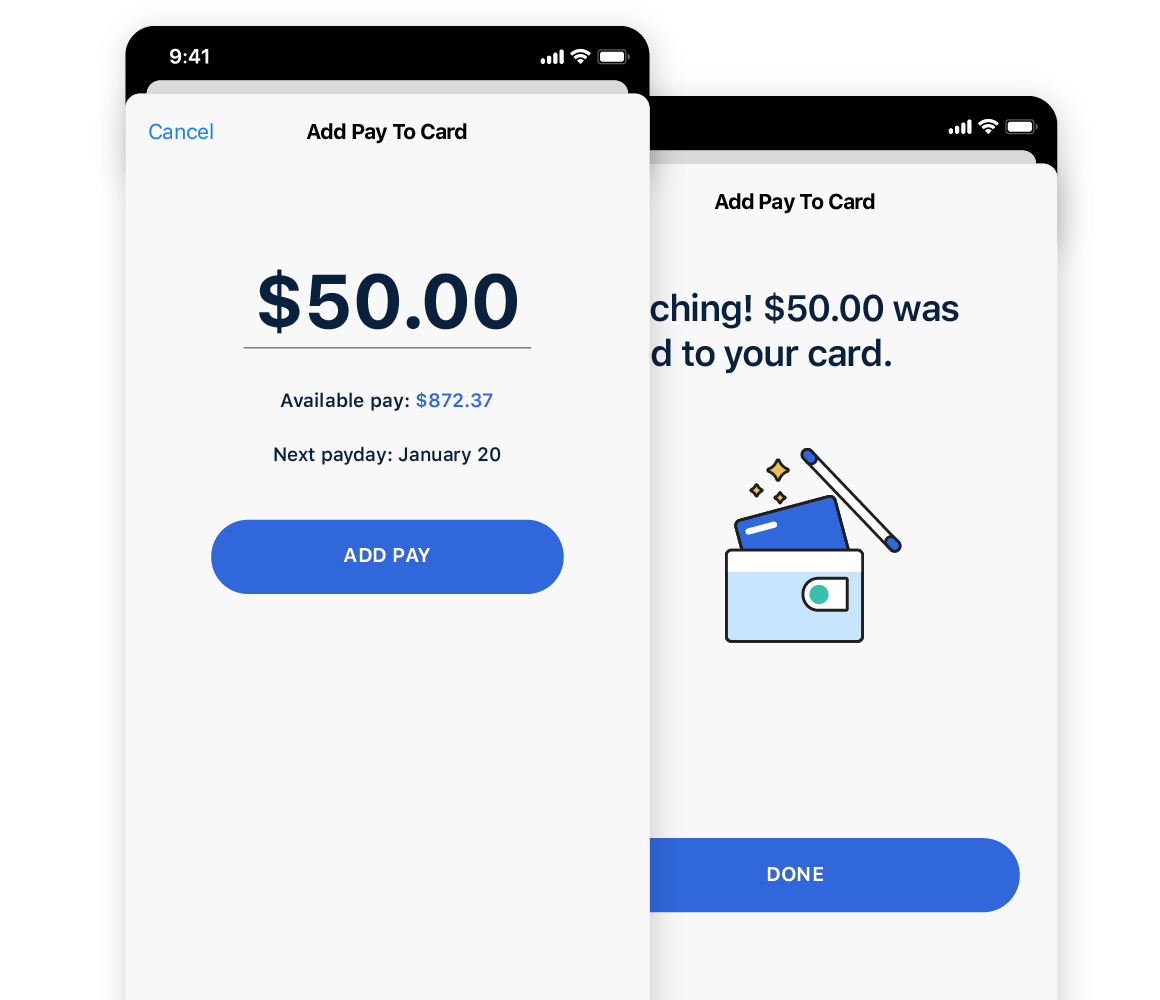
HOW IT WORKS
Access the money you earn instantly
Understanding Available Earned Pay
Available earned pay grows when you complete shifts or workdays
Available earned pay shrinks when your taxes and deductions are processed
Some employers have caps or frequency limits on using available earned pay—reach out to your payroll department with questions

MORE FEATURES
What else can you do with Dayforce Wallet?
Ready to make any day payday?
1. Not all employers choose to offer on-demand pay with Dayforce Wallet. Check with your employer to see if this is available to you. Some blackout dates and limitations may apply based on your employer's pay cycle and configurations. GO2bank does not administer and is not responsible for on-demand pay.
2. On-demand pay is free; however, fees may apply to certain card and account transactions. Please see Cardholder Agreement or Deposit Account Agreement for complete list of fees.
3. Early direct deposit availability depends on payor type, timing, payment instructions, and bank fraud prevention measures. As such, early direct deposit availability may vary from pay period to pay period. The name and Social Security number on file with your employer or benefits provider must match your Green Dot Bank account to prevent fraud restrictions on the account.
4. Dayforce Wallet Rewards is optional, and you may opt-out at any time in the Dayforce Wallet app or by calling 1-800-342-9167. Offers are based on your shopping habits. Cash back is earned by using your Dayforce Wallet Card for qualifying purchases and is credited to your card. Rewards credit may take up to 90 days. GO2bank is not affiliated with and does not endorse or sponsor the rewards program. For complete details, including the use of transaction data, see the Dayforce Wallet Mobile App Terms of Use and Privacy Statement and the Rewards Terms and Conditions.
Banking services provided by and the Dayforce Wallet Mastercard issued by Green Dot Bank, Member FDIC, pursuant to a license from Mastercard International Incorporated. Mastercard and the circles design are registered trademarks of Mastercard International Incorporated.
Green Dot Bank also operates under the following registered trade names: GO2bank, GoBank and Bonneville Bank. All of these registered trade names are used by, and refer to, a single FDIC-insured bank, Green Dot Bank. Deposits under any of these trade names are deposits with Green Dot Bank and are aggregated for deposit insurance coverage up to the allowable limits.
©2025 Green Dot Corporation. All rights reserved. Green Dot Corporation NMLS #914924; Green Dot Bank NMLS #908739.
IMPORTANT INFORMATION ABOUT PROCEDURES FOR OPENING A NEW CARD ACCOUNT: To help the government fight the funding of terrorism and money laundering activities, federal law requires all financial institutions to obtain, verify, and record information that identifies each person who opens a Card Account. What this means for you: When you open a Card Account, we will ask for your name, address, date of birth, and other information that will allow us to identify you. We may also ask to see a copy of your driver’s license or other identifying documents. If we are unable to verify your identity, we will not open an account for you.